Configuration Example, Routing
BGP Multihoming
Today I have been playing with configuring BGP and multihoming. I configured a simple test environment where one customer router (local AS 100) connects to two ISP routers from the same ISP (remote AS 200). I configure some kind of load-sharing amongst the two links to the ISP.
Important when configuring BGP is the concept to not becoming some kind of Transit AS for other BGP connections. It is also very important to secure your own router from accepting the whole routing table of the ISP. In this example I only accept a default route from the ISP.
I configured the following scenario:
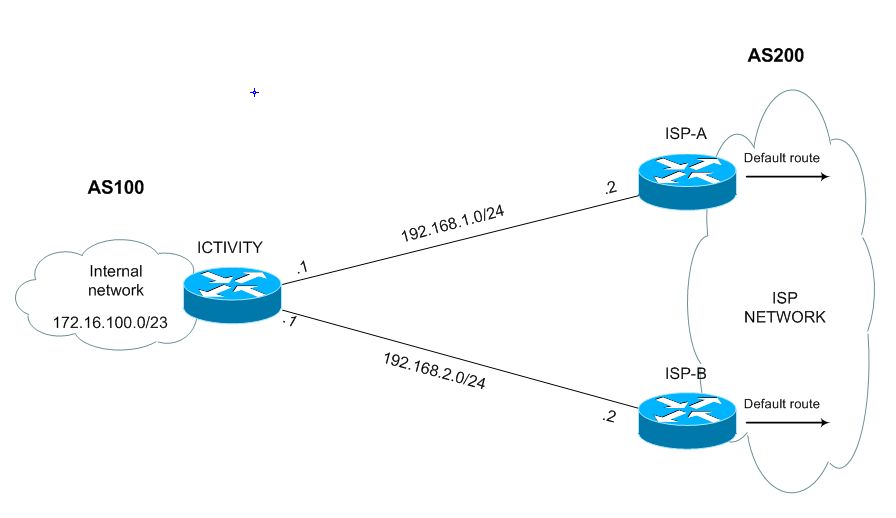
The next section show the significant configuration of the different network components in the scenario.
ICTIVITY
interface Loopback0
description INTERNAL NETWORK
ip address 172.16.100.1 255.255.254.0
!
interface FastEthernet0/0
description CONNECTION TO ISP-A
ip address 192.168.1.1 255.255.255.0
duplex auto
speed auto
!
interface FastEthernet0/1
description CONNECTION TO ISP-B
ip address 192.168.2.1 255.255.255.0
duplex auto
speed auto
!
router bgp 100
no synchronization
bgp log-neighbor-changes
bgp dampening
network 172.16.100.0 mask 255.255.254.0
timers bgp 1 5
neighbor 192.168.1.2 remote-as 200
neighbor 192.168.1.2 prefix-list DEFAULT-ONLY in
neighbor 192.168.2.2 remote-as 200
neighbor 192.168.2.2 prefix-list DEFAULT-ONLY in
maximum-paths 2
no auto-summary
!
ip prefix-list DEFAULT-ONLY seq 10 permit 0.0.0.0/0
ISP-A
interface FastEthernet0/0
description CONNECTION TO ICTIVITY
ip address 192.168.1.2 255.255.255.0
duplex auto
speed auto
!
interface FastEthernet0/1
description CONNECTION TO DEFAULT GATEWAY
ip address 10.11.0.2 255.255.0.0
duplex auto
speed auto
!
router bgp 200
no synchronization
bgp log-neighbor-changes
network 10.11.0.0 mask 255.255.0.0
neighbor 192.168.2.1 remote-as 100
neighbor 192.168.2.1 default-originate
no auto-summary
!
ip route 0.0.0.0 0.0.0.0 10.11.0.1
ISP-B
interface FastEthernet0/0
description CONNECTION TO ICTIVITY
ip address 192.168.2.2 255.255.255.0
duplex auto
speed auto
!
interface FastEthernet0/1
description CONNECTION TO DEFAULT GATEWAY
ip address 10.10.0.2 255.255.0.0
duplex auto
speed auto
!
router bgp 200
no synchronization
bgp log-neighbor-changes
network 10.10.0.0 mask 255.255.0.0
neighbor 192.168.2.1 remote-as 100
neighbor 192.168.2.1 default-originate
no auto-summary
!
ip route 0.0.0.0 0.0.0.0 10.10.0.1
The above configuration is very basic, but yet very powerful. The command ip prefix-list DEFAULT-ONLY seq 10 permit 0.0.0.0/0 assures that only default routes are accepted from the ISP. The routing table of ICTIVITY has the following entries:
Gateway of last resort is 192.168.1.2 to network 0.0.0.0
172.16.0.0/23 is subnetted, 1 subnets
C 172.16.100.0 is directly connected, Loopback0
C 192.168.1.0/24 is directly connected, FastEthernet0/0
C 192.168.2.0/24 is directly connected, FastEthernet0/1
B* 0.0.0.0/0 [20/0] via 192.168.1.2, 00:00:24
[20/0] via 192.168.2.2, 00:00:11
Looking at the routing table our router has two default routes for load-balancing and fail-over purposes.
René Jorissen
Latest posts by René Jorissen (see all)
- MacOS Big Sur and SSLKEYFILELOG - November 23, 2021
- ClearPass, Azure AD, SSO and Object ID - August 12, 2021
- ClearPass – custom MPSK - July 20, 2021